A step-by-step guide to building a simple Arduino project:
Gather your materials: You will need an Arduino board, a breadboard, some jumper wires, and an LED.
Connect the breadboard to the Arduino: Place the breadboard next to the Arduino and connect it using jumper wires. Make sure that the power rails on the breadboard are connected to the 5V and GND pins on the Arduino.
Connect the LED to the breadboard: Insert the LED into the breadboard, making sure that the longer leg (the positive leg) is connected to the power rail and the shorter leg (the negative leg) is connected to a resistor.
Connect the resistor to the breadboard: Insert the resistor into the breadboard, connecting one end to the negative leg of the LED and the other end to the ground rail.
Write the code: Open the Arduino software and write a simple program that will turn the LED on and off. Here is an example code:
void setup() {
pinMode(13, OUTPUT);
}
void loop() {
digitalWrite(13, HIGH);
delay(1000);
digitalWrite(13, LOW);
delay(1000);
}
Upload the code to the Arduino: Connect the Arduino to your computer using a USB cable and upload the code to the board using the Arduino software.
Test the project: Once the code has been uploaded, the LED should start blinking on and off at one-second intervals. Congratulations, you have successfully built your first Arduino project!
Note: Always make sure to follow proper safety procedures when working with electronics, such as disconnecting the power source before making any changes to the circuit.
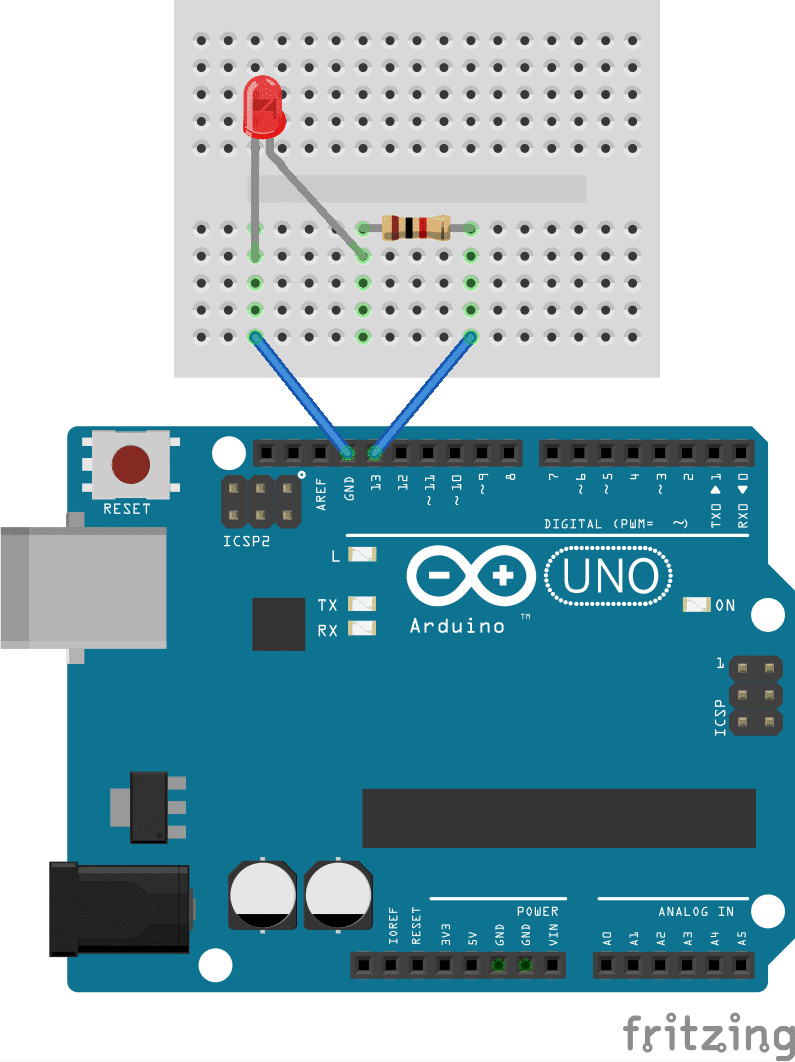
No comments:
Post a Comment