The Arduino programming language is based on C/C++ and is designed to be easy to learn and use, even for beginners with little to no programming experience. It consists of a set of functions and commands that can be used to control the behavior of the microcontroller on the Arduino board.
The syntax of the Arduino programming language is similar to C/C++, with a few simplifications and modifications. Some of the basic functions that are commonly used in Arduino programming include:
- pinMode(): Used to set the mode of a pin on the board as either input or output.
- digitalWrite(): Used to write a digital value (either HIGH or LOW) to a pin that has been configured as an output.
- analogRead(): Used to read an analog value (between 0 and 1023) from an analog pin on the board.
- analogWrite(): Used to write an analog value (between 0 and 255) to a pin that supports PWM (pulse-width modulation) output.
In addition to these basic functions, the Arduino programming language also includes libraries that provide additional functionality for controlling hardware components such as LCD displays, sensors, and motors.
To write a program in the Arduino programming language, you need to create a sketch using the Arduino software (IDE). The sketch consists of two main functions: setup() and loop(). The setup() function is called once when the board is powered up or reset, and is used to initialize any variables or settings that are needed for the program. The loop() function is called repeatedly while the board is running, and contains the main logic of the program.
Once you have written your program, you can upload it to the Arduino board using a USB cable. The Arduino software includes a built-in serial monitor that can be used to debug and test the program as it runs on the board.
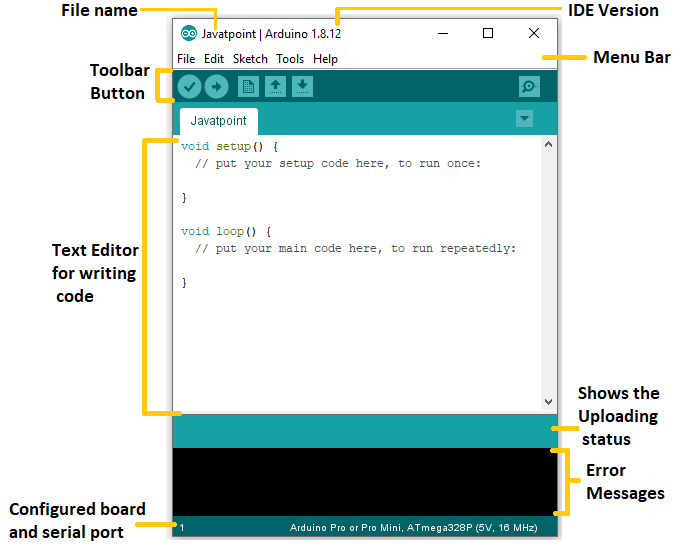
No comments:
Post a Comment